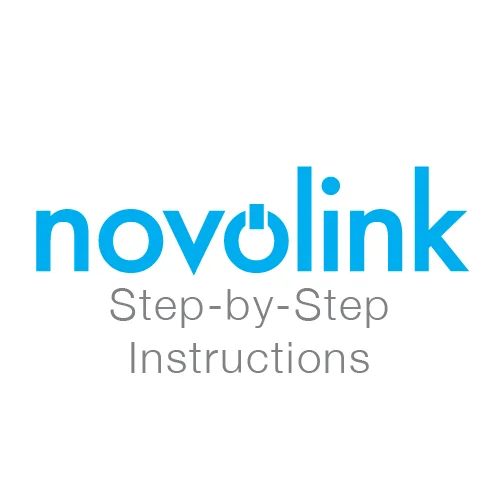- Return to previous menu.
- More Device menu. (ie., Delete Device.
- Current Theme in use.
- Change the color(s) of the theme.
- Adjust brightness.
- Select a flashing pattern.
- Increase/decrease flashing speed.
- Restore the Theme settings to its default.
- Create a custom theme.
- Name the new theme name & select an icon.