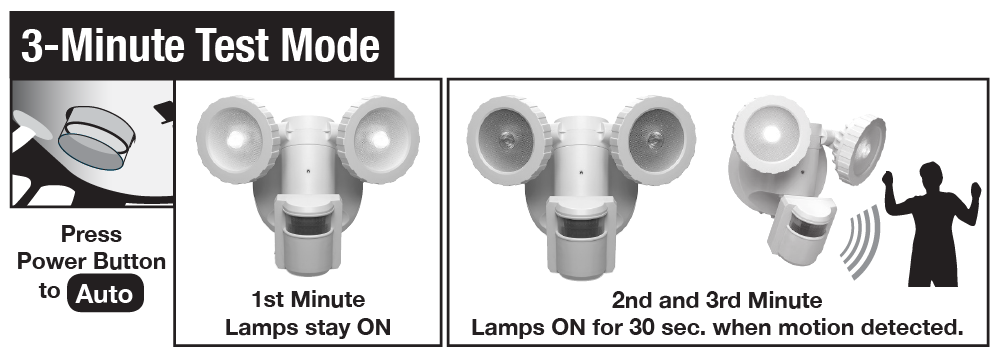Frequently-Asked Questions (F.A.Q)
What are the basic differences between the Solar Security Lights? Here's a comparison chart showing the differences between the units (PDF).
Entering a few keywords into the Search field below will yield the best results. (i.e., If you're wondering why your light is flashing, enter "flash".)
What is the operating temperature of the Solar Security Lights? Will they work in freezing temperatures? Lithium-ion batteries will charge in above-freezing temperatures (0ºC to 45º C, or 32ºF to 113ºF), and discharge just below freezing (-20ºC to 60ºC or -4ºF to 140ºF). So in freezing temperatures, the lights may drain the battery, but have difficulty charging.
3 Minute Test Mode: The lights go through a 3-minute test phase when power is turned ON (the button is pressed.). For the first minute, the light will turn ON, but not react to motion. For the 2nd and 3rd minute, the light will turn ON when motion is detected, and stay ON for 30 seconds. After the 3 minute test phase, the light will resume AUTO operation.
[For NL-DBST] Cannot connect to Bluetooth. Follow these steps:
Hard-close the Novolink App. In iOS, double-tap the HOME button and swipe-up on the App to close it. For Android, goto the open App menu and click the "X" on the App window.
Make sure your light is charged, and the Power button is ON. If the motion-sensor is active, the green LED light will show.
Open the Novolink App.
Go to SETTINGS. (For iOS, you can turn OFF Bluetooth in the Control Center.) Turn Bluetooth OFF. Wait until the Bluetooth menu is closed and the function is discontinued, then turn it ON.
Return to the Novolink App and select 'Add Device', then select the Motion Activated Light icon.
Swipe 'Scanning devices.." down until you see the scanning wheel.
Your devices should display. Select the desired device, and proceed to testing and use.
Where should the solar panel be mounted? Mount the solar panel in a position that will enable the maximum amount of light to be absorbed. In the Northern Hemisphere this is usually south-facing.
Does the solar panel require direct sun to charge? The solar panel can charge the internal battery in direct and indirect light. For best results, place the panel in direct light to maximize and increase efficiency.
Can additional or extended cable wire for the Solar-Powered Light be purchased? At this point there are no extensions available for the cable that connects the light to the solar panel. Any additions to the cable will void the warranty.
Why does the Solar Security Light not illuminate at night? Either the battery is low, or the light's sensor may not be set accurately to enable it to activate. Follow the steps below:
(For Bluetooth units) Log into the App and check the battery status of the unit.
If the battery is low, turn the unit OFF at the switch, then allow it to fully charge (for at least 2 full, clear-sky days)
Turning it ON again after it has sufficiently charged.
If the battery is charged, and the unit is still not illuminating, adjust the LUX (For Bluetooth units, in the light’s Settings menu in the App) to a higher setting. This will set the light to activate even if there's ambient light from street lamps, cars, etc.
Also, set Sensitivity (SENS) to a higher setting. This will make sure the light is detecting enough motion to activate.
The battery may have difficulty charging in low temperatures, and will not charge in freezing temps.
Why does the Solar Security Light stay ON? The LUX setting may be too high, signaling that the light should activate in daylight conditions. Adjust the LUX setting to M (Medium) and observe at night. For NL-DSW1/B1 units, check the ON setting in the app, to see if it is active. Set to AUTO.
Where can a new battery for the Solar Security Lights be purchased? You can purchase batteries for the NL-DSBT, NL-DSW1/B1 or NL-DSW2/G2 at our new website, shopNovolink.com.
Are any parts of the Solar Security Lights weatherproof? All parts of the Solar Security Lights are weather-proofed and are ideal for any exterior installation.
Why does the Solar Security Light appear to ‘strobe’ or flash? Log into the App and check the battery status of the unit. If the battery is low, then allow it to fully charge before using the light. If the battery is charged, adjust the LUX in the light’s Settings menu. In wireless units, a low battery in ECO mode may cause the light to strobe.
Will decorative or street lights have an effect on the Wall Pack Light’s ability to operate? Yes, the sensor of the Wall Pack Light is light sensitive. For nighttime usage, ensure no other light activates the motion sensor.
Are the Diffused LED Recessed Lights "dimmable"; can they be connected to a dimming light switch? No, the current iteration of the recessed lights are not made for dimming circuits. We are considering this in upcoming products.
Does Novolink offer an installation service? No, we do not have an installation service, and recommend using a professional electrician when installing Wall Pack or Recessed lighting.
Are there any videos showing how to install Solar Security Lights? There are some videos on YouTube showing this type of installation. Here's a link to one YouTube video maker that installed an NL-DSW1.
Where can I purchase Novolink products? Novolink products are sold online at shopNovolink, Home Depot, and Amazon.